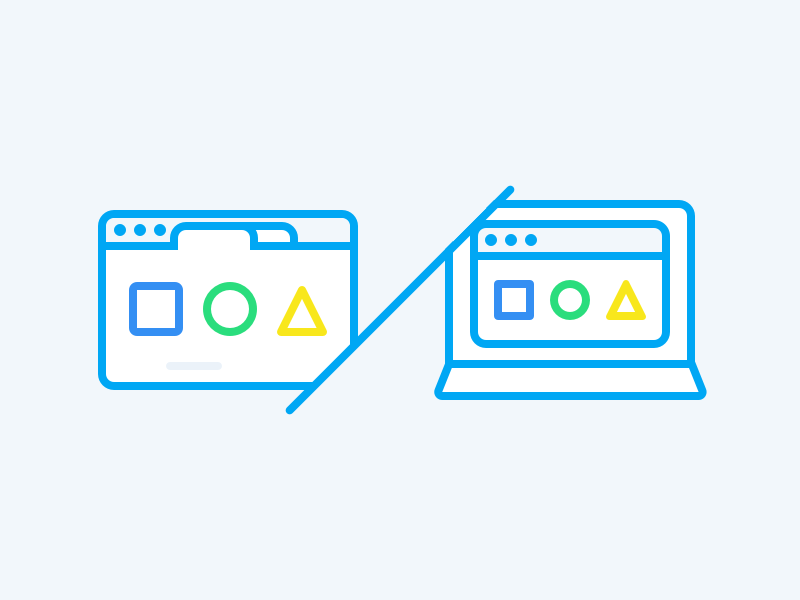
Web vs. desktop applications
- Thomas Eigner
- 31.03.2019
- Webbasierte Software
Table of contents
Web applications vs. desktop applications – which is better?
If you look more closely at the question of which of the two variants is better, you will come across different views . These range from mixed views (“it depends on the requirements”) to extreme views (“desktop is the only good option”).
In the past, the decision was quickly made, but nowadays it is no longer so easy, as web applications can do more and more. However, it can be said in advance that this question cannot be answered so easily.
Therefore, before commissioning an application, you should always ask yourself what requirements need to be met and what goals need to be achieved.
To find out which form of application is the right one, you need to weigh up many aspects.
In the following article, we would therefore like to provide transparency to help you make your decision.
Comparison of web and desktop applications
| Properties | Strength | Web-applications (WA) | Desktop-applications (DA) |
|---|---|---|---|
| Offline availability | DA | Web applications using HTML5 also have functionalities that are available offline. One of the best-known examples of this is the offline mode of Gmail. | Always available offline |
| Speed | DA | Since the data has to be transferred via a network connection, the speed depends on the internet connection, which is constantly getting faster. There are already web-based applications that can handle image processing. The application itself is partly calculated by the web browser, but mostly on the server on which the application is running. | Because of the independence of the network connection, usually very fast. In addition 3D calculations can be processed better locally, since there is no browser as an intermediate layer. A CAD program will therefore remain a desktop application for a long time to come. |
| Control | DA | Since the application is on the server, there is no local control. In this case, the only option is to contact the developer of the application. | Complete control over the application and data, as the application is installed locally and data is stored locally. |
| Hosting | DA | Inevitably necessary due to the web approach. This results in additional running costs. | Since a native app is always installed locally, no server needs to be hosted. |
| Updates | WA | No manual updates necessary. Live updates take place in the background and without noticeable disruptions. This means that the application is always up to date. However, this also means that you cannot work on an older version. | Usually, manual confirmation and additional installations including a restart are necessary. |
| Installation | WA | No installation necessary. Instant availability via web browser. | Absolutely necessary. The operating system and drivers can cause problems. |
| Data security | WA | Data in the cloud is usually backed up daily to a different server located in a different location. | If no external backups of the computer's data are made, they will be lost if the hardware fails. |
| Expandability | WA | Individual requirements can be entered relatively quickly by the creator via remote access. | Usually, expensive in-house installations of extensions are necessary. |
| Usability | WA | On any device with a browser and an internet connection, regardless of the operating system. This could be a desktop PC or any number of mobile devices. However, you should ensure that the web browser is updated regularly, otherwise display errors may occur after a while. | Only on the device on which it was installed; however, the drivers and operating system must be suitable for the application. |
| Development costs | WA | The development of web-based software is about half as expensive. When it comes to compatibility, the main thing to look out for is that it works on all common web browsers. | High development costs, as the application has to be developed specifically for each operating system. |
| Maintenance costs | WA | A web app is less dependent on local end devices. This means that the application requires less maintenance. The only thing that needs to be ensured is that it works properly on the most common web browsers. This means that maintenance costs are lower. | In this case, maintenance must be carried out on site and for each individual operating system that has been developed for the application. This results in higher maintenance costs than for a web application. |
| Access to device hardware | DA | Access to the device hardware is not possible with a pure web app. To counteract this disadvantage, there are so-called hybrid apps. | Access is possible and at the same time one of the biggest advantages of desktop and nativen apps. These include, for example:
|
| Storage volume | WA | Saves the resources of the device on which the application is running. This means that fewer processes run in the background, which affect the speed of the device or require more battery power | Depending on the size of the application, local installation requires between 1 and 5 GB of disk space and also places a load on the RAM. |
| Security | WA | Web apps are safe for your device because the application runs in isolation from it and therefore cannot cause any damage. | When downloading freeware from the internet and installing it on your computer, it is possible that malware is also installed during this process. The malware makes it easier for hackers to access the stored data. |
| Storage of data on the end device | DA | Web applications are designed to store large amounts of data centrally on a database server. Local storage is usually only provided with download functions in the application. | If large amounts of data are to be stored on the end device, a desktop application offers better conditions. |
| Utility | WA | Any number of users can access the application. | Only the user who installed the application has access. |
» The line between desktop and web applications is becoming increasingly blurred «
Decision-making - web application, native application, or a suitable alternative?
Now that you have an overview of the advantages and disadvantages of both solutions, you need to ask yourself what your personal requirements are for the application.
Do youhave fixed workstations where you work? Does the software have high computational requirements, such as 3D calculations? Do you only want to store your data locally? If you can answer these questions with a “YES”, a desktop application is the better choice for you. However, if you can do without hardware functionality, a web app offers you many other advantages. It gives you more flexibility and is also the more cost-effective option.
Alternatives to web apps and native apps
If neither of these two options meets your requirements, a hybrid app may be the answer. This is possible provided that the application does not have to run on the desktop. There is also the option of a multi channel app, which can be accessed on all devices. Both alternative options combine the advantages of native and web applications. This makes it possible to access hardware functions such as the camera.
As with every variant, the alternativs also have certain disadvantages. Since they use the web browser as an intermediate layer and are not designed for a specific operating system, performance problems can occur with computationally intensive functions. We will discuss the two alternative variants in more detail in a future article.
No matter what you decide, the app concept should always be future-oriented, as it will be easier to develop it further in the future.
Summary
- Web applications are becoming more and more like desktop applications.
- Some of the disadvantages of web applications have been mitigated in recent years by new technologies, making them increasingly attractive.
- Nevertheless, it is not easy to imagine doing without the desktop version, especially as it is constantly being developed further.
- The bests solution for your project will always depend on your personal requirements, goals and budget.