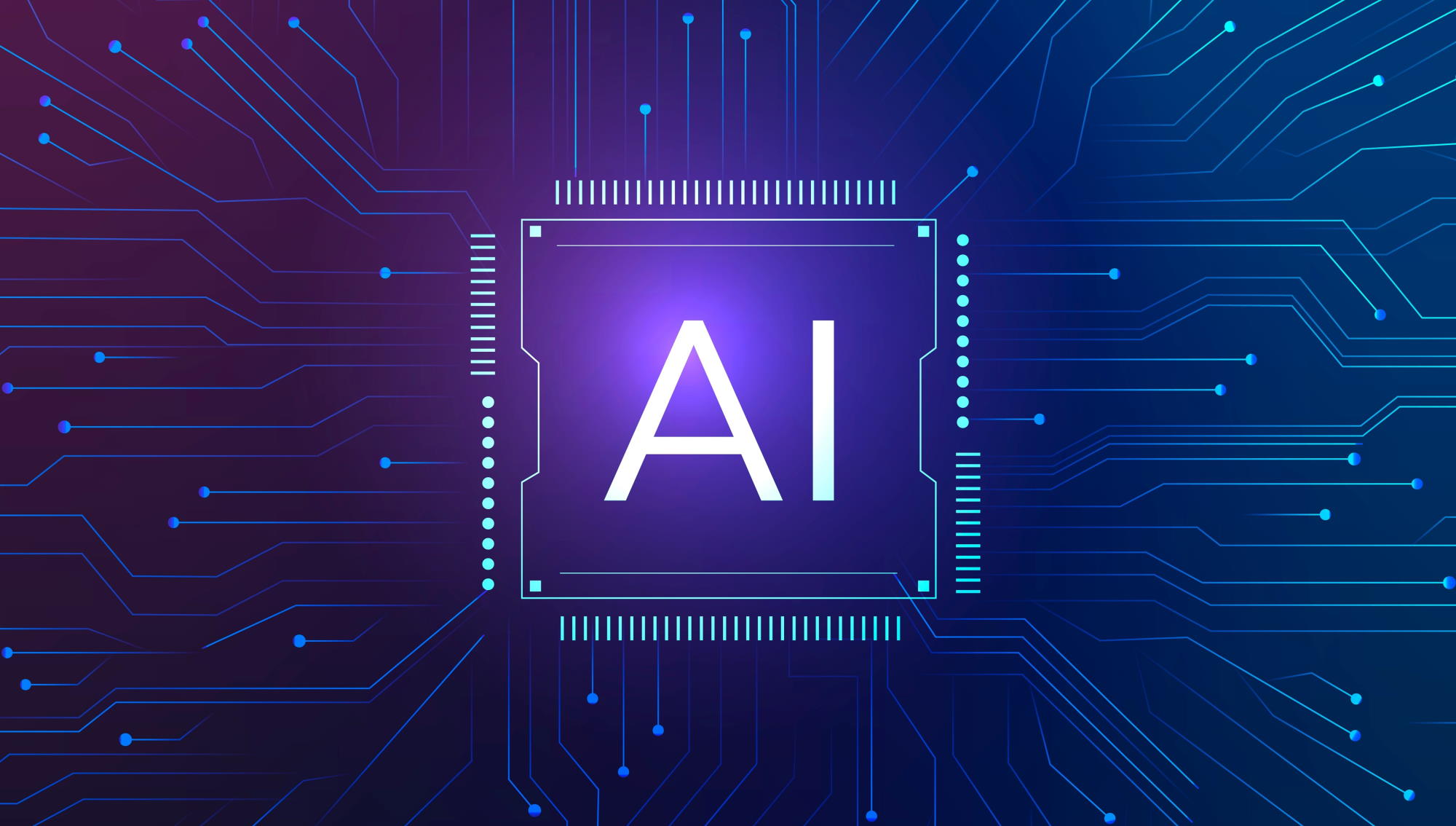
SEO AI Tool: Automatic optimization in the CMS
- Günther Klee
- 10.10.2023
- SEO
Table of contents
Why is SEO optimization of text important?
Meta titles and meta descriptions are important ranking factors for search engines and can increase the click-through rate (CTR) ) – which in turn further improves the position in the search results.
A precisely formulated meta title can help search engines to better understand the content of a page and consequently index it faster. However, meta titles also serve to give search engine users an idea of what a page is actually about. If the title is clear and appealing, users can decide in advance whether your page is relevant to their needs. This improves the quality of the traffic: users engage more intensively with the content and are more likely to perform a desired action.
Optimizing meta descriptions is equally important: A clear, precise, and appealing meta description improves the user experience and helps to reduce the bounce rate. Since the description allows for a relatively long text, it should also be noted that the match between the keywords and the search terms entered greatly increases the likelihood of appearing in the search results.
How can an AI tool help with SEO optimization?
The tool developed by Cyber-Solutions Software is a CMS plugin for AI-based search engine optimization for current content management systems. The integration ensures that the optimization of meta tags on websites can be conducted quickly and efficiently. It relieves editors and content managers of repetitive tasks and offers the option of completing them at the touch of a button. The plugin transmits the necessary instructions (prompts) to an AI service, takes over the optimized results and provides the user with several options.
The SEO AI plugin from Cyber-Solutions: application process in the CMS
Would you like to see the SEO KI plugin 'live in action'?
Step 1: Login to the CMS backend
To use the plugin, the user must first log in to the backend of the CMS. In the example presented here, the Sitecore CMS is used.
Step 2: Navigate to the SEO area of the page
The user moves to the page he/she wants to optimize via the navigation area. In our example, this is the homepage.
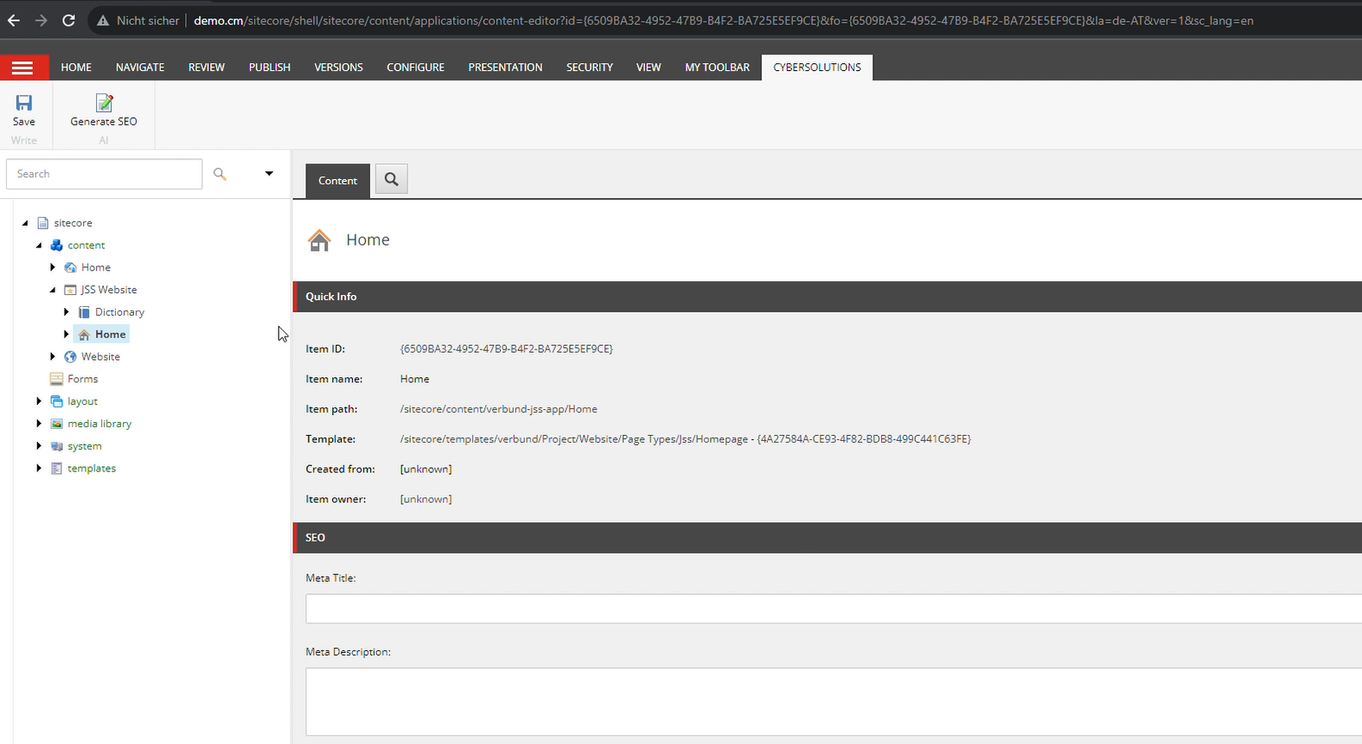
Step 3: Select the “CYBERSOLUTIONS” tab
If the SEO AI plugin has been installed correctly, the tab labeled CYBERSOLUTIONS will be displayed.
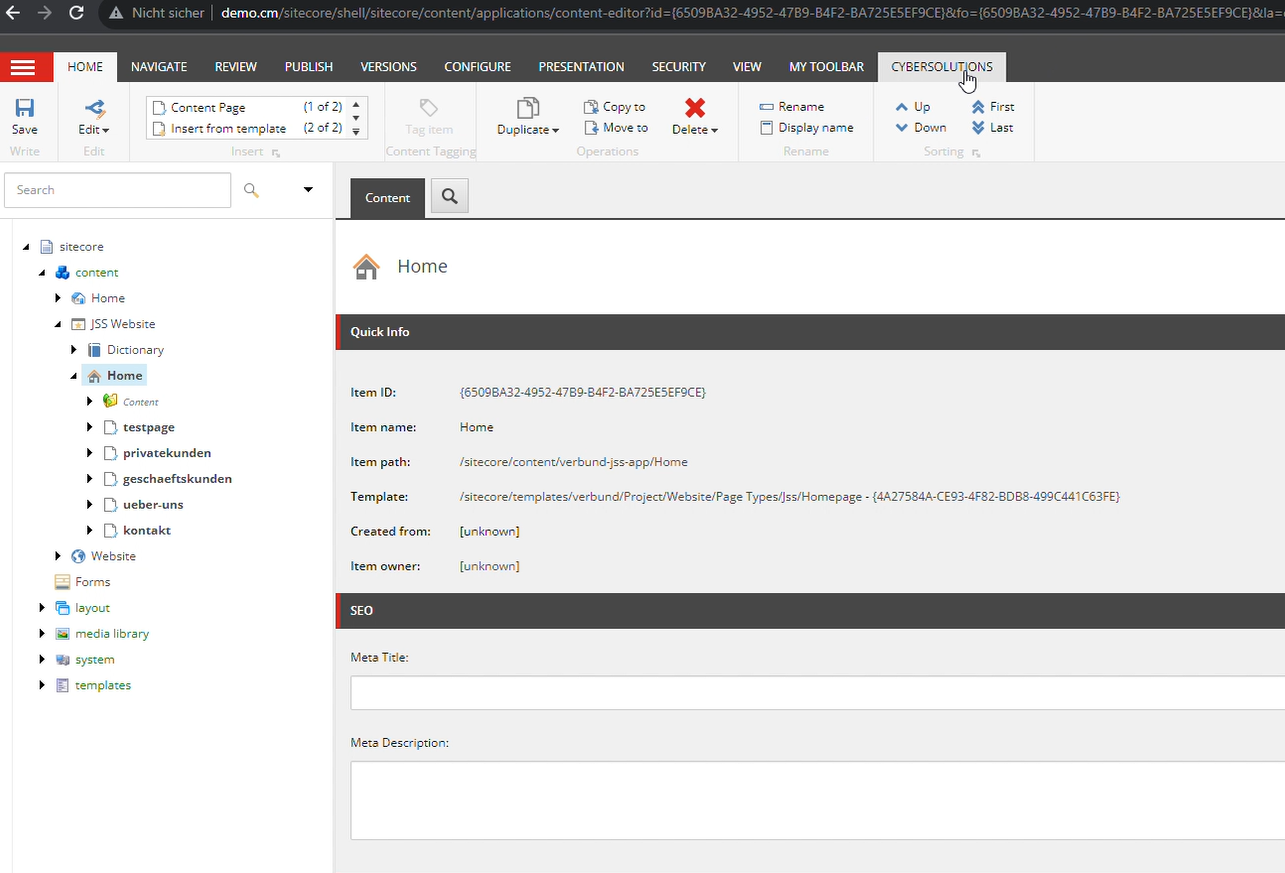
Step 4: Click on Generate SEO
A click on the “Generate SEO” button is all it takes to access the plugin.
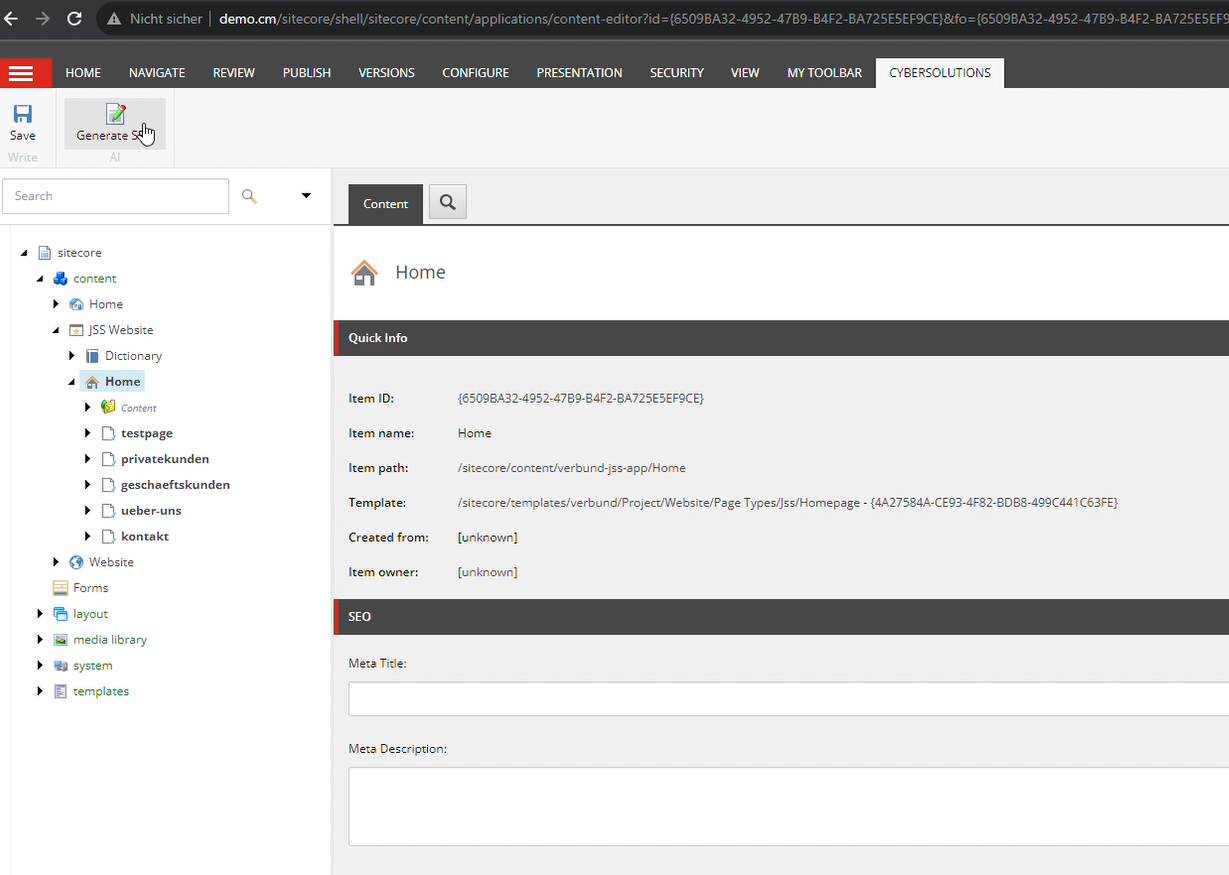
Step 5: Trigger optimization by clicking on Start
In the menu that appears, the user starts the automatic process by clicking on the Start button.
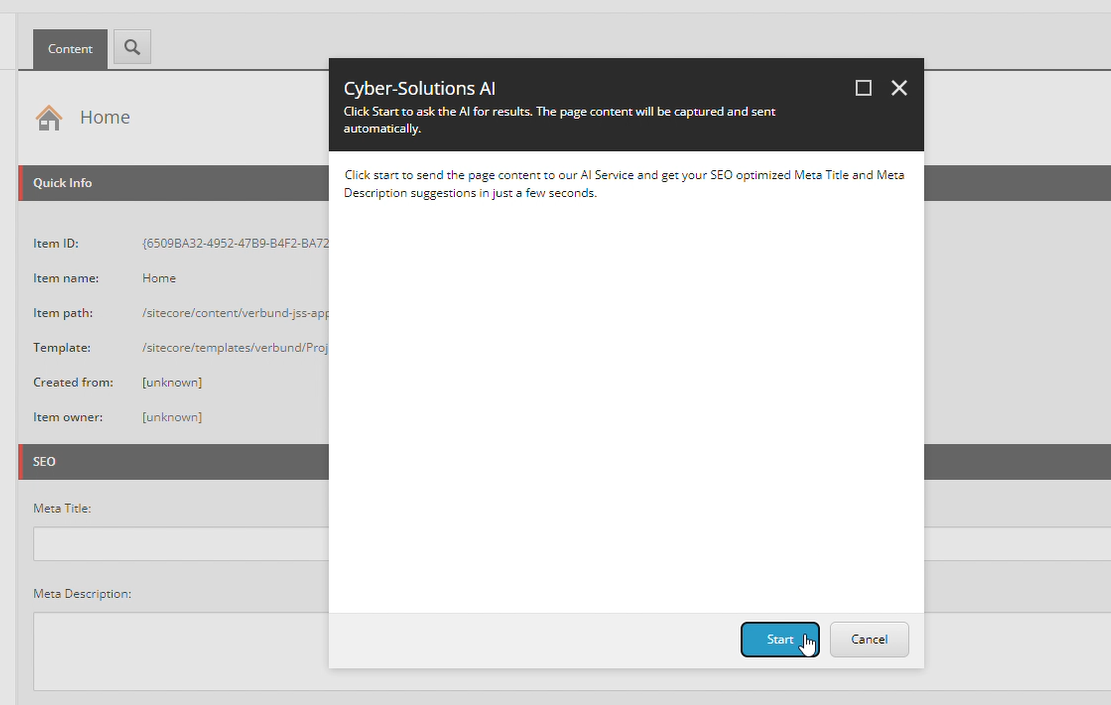
Step 6: Selecting the preferred title and description
The AI service has created three different options and transferred them to the CMS via a web service. The user now has the option to select their preference and confirm it by clicking on “Take it.”
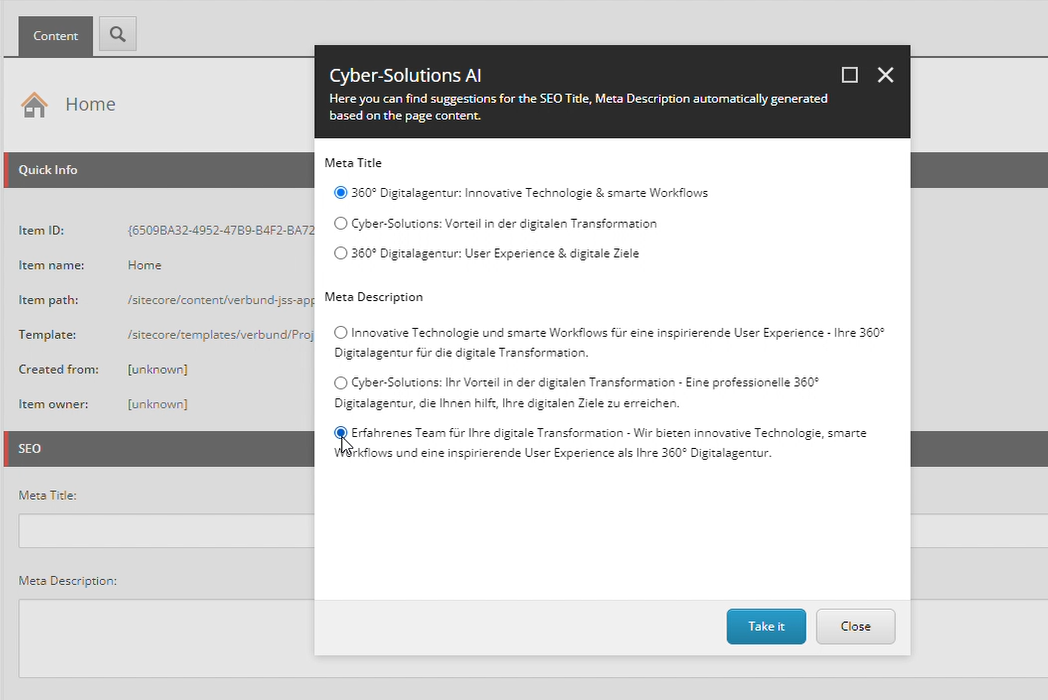
Step 7: Saving the imported texts
The optimized title and description have been automatically imported into the corresponding fields in the CMS (in this case Sitecore) and only need to be saved.
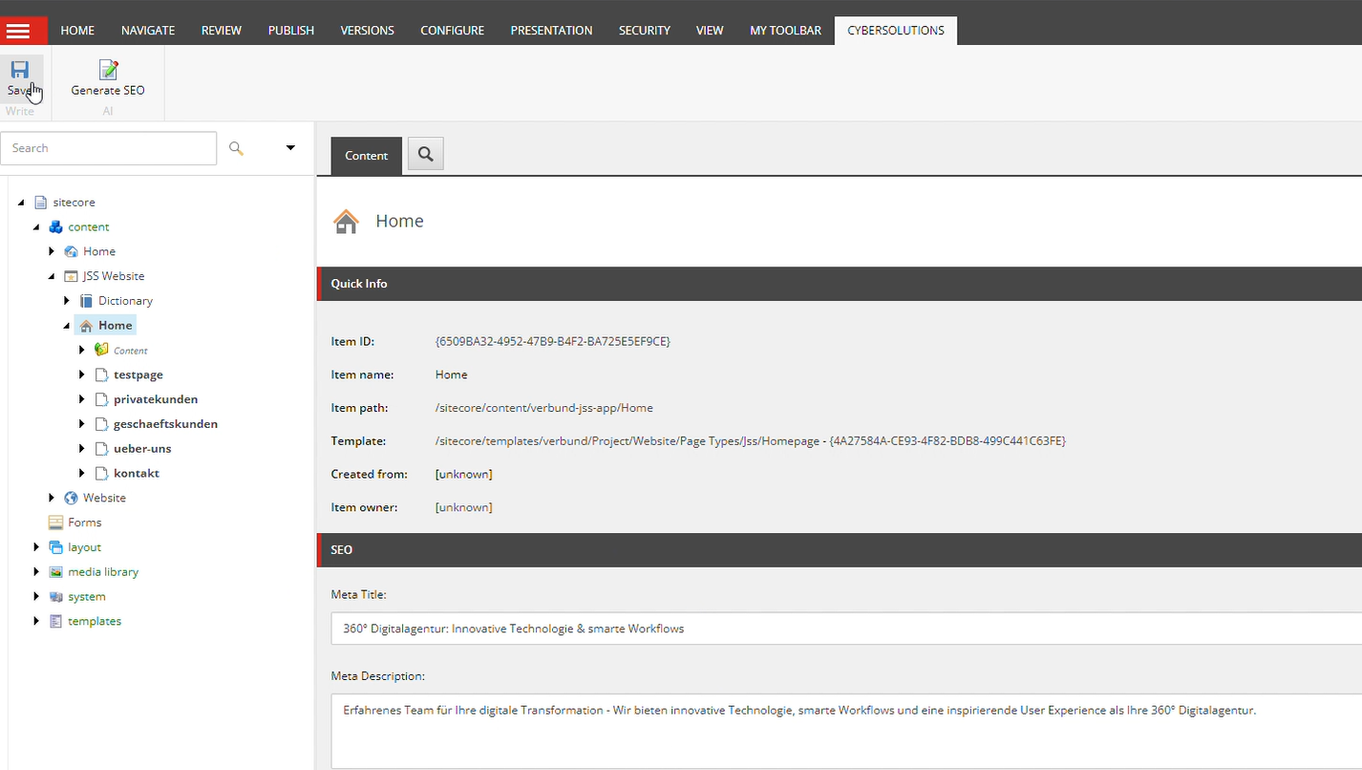
Step 8: Waiting for Google & Co
It can take a few days for the new title and description to appear in the search engine results. As soon as the respective crawlers have re-indexed the page, the new texts appear and influence the ranking of the website in the search engine ranking.