
How can I optimize work processes?
- Thomas Eigner
- 28.02.2019
- Webbasierte Software
Request checklist: Optimize processes cost-efficiently
Table of contents
The basics of optimizing workflows
We all know situations where we think: “How am I supposed to manage all this?” or “This activity is taking up far too much of my time, it's not generating any revenue, but it has to be done”. There is always potential for saving time. But why does it make sense to question work processes? There are several reasons for doing so. In most cases, entrepreneurs want to increase their sales. However, another reason may be to free up more time for other things or to enjoy work more again.
The Pareto Principle
According to Pareto, 20% of the working time invested yields 80% of the results. The same applies to sales. 20% of customers are responsible for 80% of sales. Therefore, you should always try to free up more time for the “important 20%”. If you want to learn more about the 80-20 rule, there are plenty of articles on the internet, as well as videos on YouTube and very good reading material.
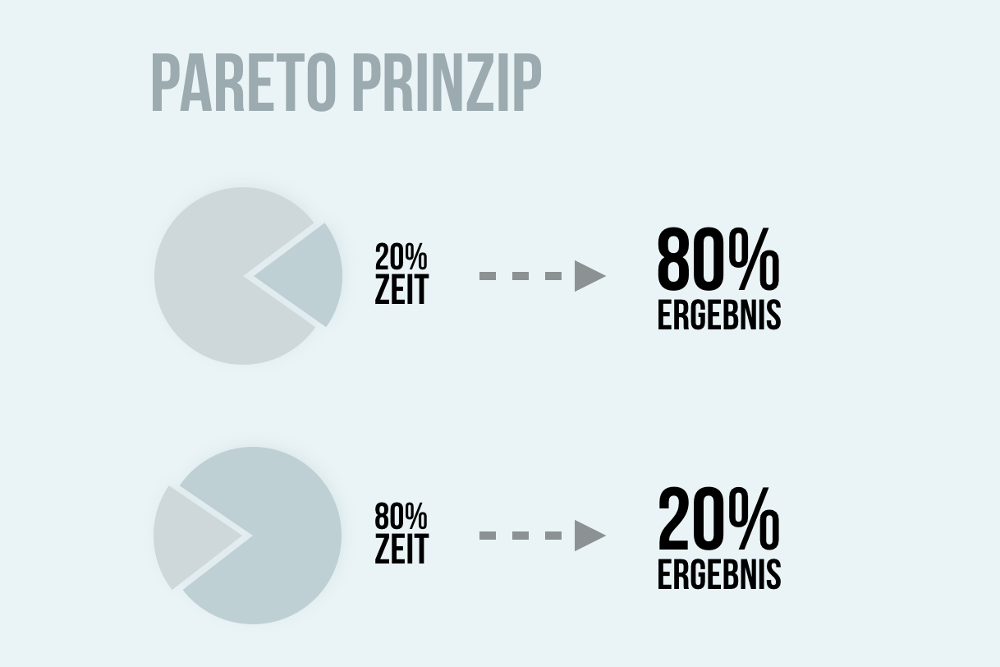
Those who live by Pareto also know the potential for optimization.
Selecting the workflows to be optimized
In order to optimize workflows, they must first be analyzed at the level of individual work steps.
It is best to start with those that are repeated most often (recurring workflows), as this is where the greatest potential for optimization lies. To do this, you create a table in which you list the individual workflows in order to be able to calculate the possible annual time savings after the analysis.
The table may look like this, but depending on the type of workflow, it may make sense to design the table in more detail:
| Workflow | Possible savings through optimization in minutes | Frequency | Savings per year in minutes |
|---|---|---|---|
| Searching for information | 2 | 5 times a day | ~500 |
| Creating customers | 5 | 5 times a day | ~1250 |
| Paperwork | 6 | 3 times a day | ~900 |
The analysis
There are many ways to optimize workflows. So feel free to be creative in your analysis. The important thing is to approach the matter with a critical eye.
Once you have decided on a workflow, ask yourself the following questions and try to find an answer to them:
- How long does it take you to complete this process?
- How do you carry it out? By hand on paper, on the phone or on the computer? Do you perhaps have software that you use to carry out this process?
- What are the steps in this process?
- Which steps are crucial for a successful workflow?
- Which of these steps is perhaps unnecessary, outdated or obsolete?
- Which steps can perhaps be simplified or combined?
- Which steps take the longest in some cases?
- Where in the process are the most sources of error?
Once you have worked through these points, you should have a number of optimization measures as a result.
Here is a small example
Martina works in the office of a metal goods dealer and answers customer calls. Her workflow for most customer calls is as follows:
| Accept call | Record customer requests and write them down by hand on paper | Enter customer data and write it down on paper | End call | Search for items in the warehouse | Writing a manual invoice | Pack item | Send article | Create customer in customer file |
|---|---|---|---|---|---|---|---|---|
| 0,5 min | 5 min | 1 min | 0.5 min | 10 min | 5 min | 5 min | 3 min | 5 min |
The entire process takes an average of 35 minutes.
It is noticeable that she still does a lot of work by hand on paper. With a pre-prepared form, she could record all the information faster and more efficiently. However, if she were already working with a CMS (content management system) on the computer, the data would be stored and archived immediately and she could also save herself the step of “creating a customer file”.
The crucial factor in this process is that no mistakes are made when recording the information. It could be that information is missing because it was not requested, or that an error was made in the note because it may no longer be legible after the phone call.
The former can be solved with the help of a checkliste or a form. The latter can be solved by using software, as it is always legible and some fields are selection fields and not free text fields.
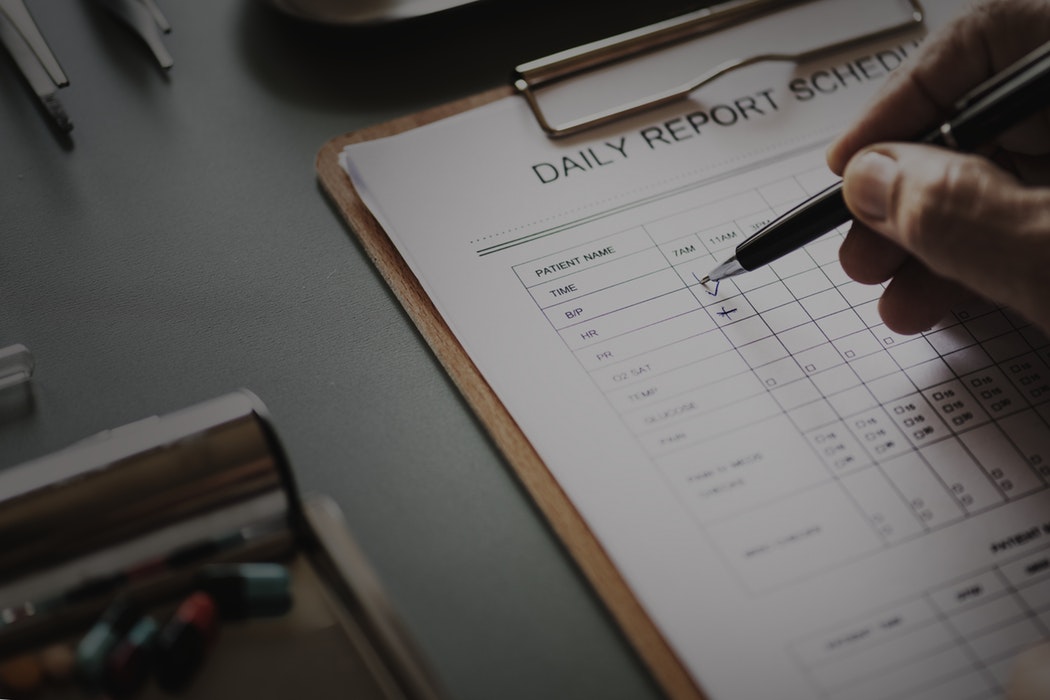
Work with forms and checklists. They help you to work faster and more efficiently.
Keeping customer files by hand is outdated and should now only be done on a computer. This makes it possible to access information quickly and also provides a better overview.
Writing invoices by hand can also take a lot of time and is also another source of errors. If Martina had a software program in which she could enter an order, she could also print out a standardized invoice with all the necessary data.
Using software would combine the steps of “collecting customer data” and “creating a customer file”.
Martina would lose the most time if she forgot to ask something when collecting data or if she made a mistake in writing it down. In the first case, she would have to call the customer back and ask for the missing information → an additional 5 minutes.
A form or checklist can help to avoid such cases.
In the second case, it may happen that the package does not arrive at the customer's address due to a spelling mistake. → Additional 15 minutes
When using software, it is possible to check the address. If the address does not exist, it must be due to the spelling.
Result
By using forms and checklists, Martina could save 3 minutes and minimize the sources of error, as she would get all the information faster. This would correspond to an optimization of approx. 10%.
With the introduction of suitable software, Martina would save 10 minutes per process, minimize the sources of error, and keep track of all data, as she would get all the information faster, have all customer data in the system at once, and be able to print out an invoice immediately. This would result in an optimization of approx. 30%. Depending on the frequency, this could result in a saving of several weeks in a year.
Once the optimization measures have been implemented and the “new” workflow has become routine again, you should check whether there are further optimization possibilities, but also whether certain measures have resulted in negative side effects that, for example, affect other processes.
In the example of the metal goods dealer, for example, an automated order picking system could be used with a high-bay warehouse and the associated logistics. Of course, this only makes sense if a certain number of items are sold.
General tips for saving time
There are also general measures that can save you time. According to the motto “the sum makes it”, you can save a lot of time in the long run if you follow these tips:
Technical aids
Make sure you have a central filing systemfor your data. Ideally, one that is tailored to your activities. Being able to quickly find the information you are looking for is one of the biggest potential time savers. Automate your workflows where possible. Instead of explaining the same thing over and over again, you could create FAQs or record an explanatory video.
Environment
Keep your workplace tidy. This makes it easier to find information and reduces the potential for distractions. Switch your cell phone to airplane mode or completely remove it from your work area, if your job allows it. This will help you to stay focused and on task. If possible, look for quiet rooms to work in. They will help you to stay on task. If that is not possible, try using headphones. It may not be for everyone, but it works wonders for many.
Prioritiy list
No matter how much time you have. It is rare to be able to get everything done, as the amount of work expands in proportion to the amount of time available for its completion. This phenomenon is known as Parkinson's Law. It is therefore all the more important to prioritize our to-do lists in order to achieve better results. However, if too much work remains to be done, we should ask ourselves whether this work is really necessary. If so, the work can perhaps be delegated or automated.
No switching between activities
Try to keep with the task you have started until it is completed. Frequent changes of activity can result in loss of valuable time. It therefore makes sense to reserve fixed working hours for certain activities. In order to be able to stick to your plan, it is important to plan enough time for individual activities, otherwise they will all remain half-finished.
Time log
Do you know what costs you the most time, or what you spend the most time on? If not, you should at least keep a time log of your work processes for a certain period of time. This will enable you to assess which work processes have the greatest potential for optimization, but also to find out which activities you should better dispense with.
Summary
- Analyze your work processes
- Which work steps have potential for optimization?
- Ask yourself what your timewasters are, i.e. things that don't really help you achieve results. Get rid of them.
- Always keep Pareto in mind
- Follow the tips that will give you more time and efficiency.